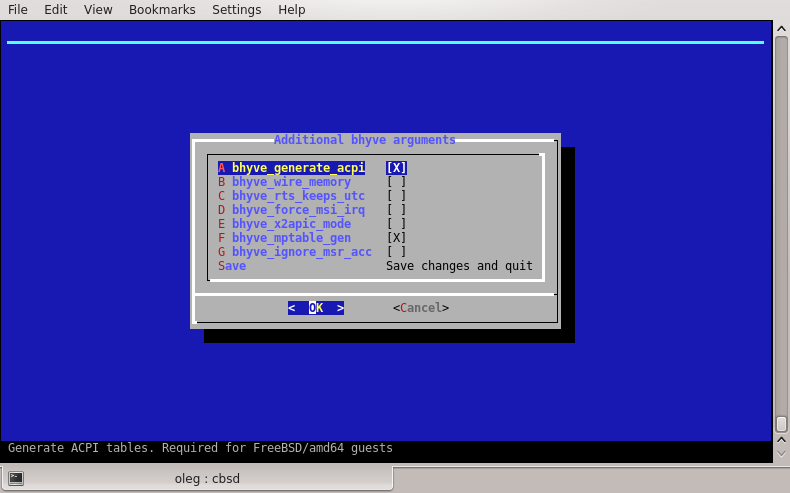2020-10 upd: we reached the first fundraising goal and rented a server in Hetzner for development! Thank you for donating !
Attention! Current pages describe CBSD version 13.0.x. If you are using an older version, please update first.
Attention! I apologize for the automatic translation of this text. You can improve it by sending me a more correct version of the text or fix html pages via GITHUB repository.
bhyve virtual machine create via dialog menu
Commands: bcreate, bconstruct-tui
% cbsd bconstruct-tui % cbsd bcreate jconf=/path/to/conf.jconf
The virtual machine is created on a pre-formed configuration file through cbsd bcreate jconf=path_to_cfg.
For the configuration process, you can use the script cbsd bconstruct-tui, or use WEB interface.
To create a via DIALOG:
% cbsd bconstruct-tui
The same menu is available to create a jail when configuring CBSD via bsdconfig
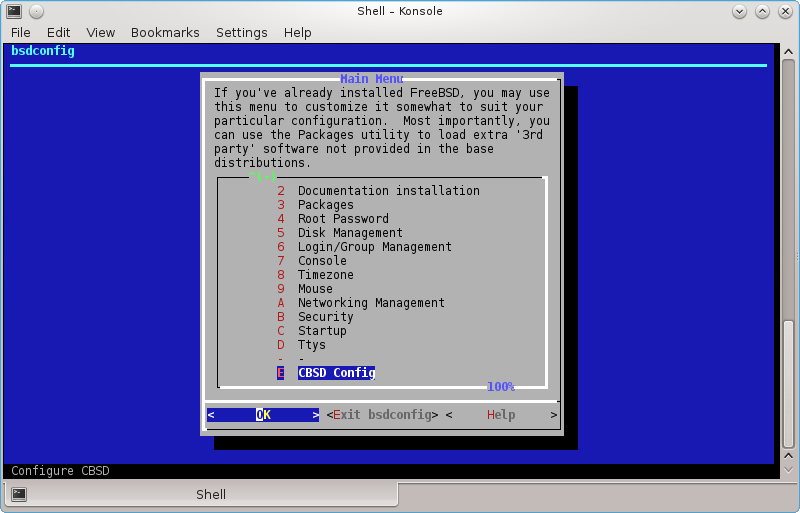
If bconstruct-tui worked correctly, at the end you will be asked to create a virtual machine. In the case of positive response, bcreate will be made to the new configuration automatically. Otherwise, script displays the path to the configuration file (in $workdir/tmp), on which you can create a VM.
Options and their brief description, which appear in the dialogue form. Depending on the type and profile of the OS, some of them may not be available:
- vm_os_type - type of OS. Depending on the type of the guest OS will be offered a particular profile set distributions
- vm_os_profile - select the profile distribution. A profile can contain as proposed default parameters described below, as well as specific distro settings (URL for the image, kernel boot options, etc.)
- imgsize - Size for the first virtual image. If the guest OS - FreeBSD profile and FreeBSD-from-jail (image generation through jail2iso), this parameter indicates the amount of free space after copying distribution
- jname - the name of the virtual machine, in a one word.
- host_hostname - relevant only to the guest OS FreeBSD and Profile FreeBSD-from-jail: set the hostname in /etc/rc.conf guest OS to the appropriate value
- vm_ram - allocated RAM
- vm_cpus - the number of virtual cores
- vm_hostbridge - guest OS host bridge. Maybe hostbridge or amd_hostbridge (affects the PCI vendor ID)
- astart - sign automatically start the virtual machine with the boot node
- interface - uplink interface for tap-interface, the first network card of the virtual machine
- pkglist - relevant only to the guest OS FreeBSD and Profile FreeBSD-from-jail: select the appropriate pekedzhi to be pre-installed in the created VM
- ip4_addr - relevant only to the guest OS FreeBSD and Profile FreeBSD-from-jail: set the ifconfig_NIC /etc/rc.conf in the guest OS to the appropriate value - can be an IP address or a 'DHCP'
- gw4 - relevant only to the guest OS FreeBSD and Profile FreeBSD-from-jail: install defaultrouter parameter /etc/rc.conf guest OS to the appropriate value
- ver - relevant only to the guest OS FreeBSD and Profile FreeBSD-from-jail: use the base and kernel of the specified version (for example 10.1, 11.0, 12)
- applytpl - relevant only to the guest OS FreeBSD and Profile FreeBSD-from-jail: whether to apply additional settings (/etc/hosts, /etc/make.conf)
- floatresolv - relevant only to the guest OS FreeBSD and Profile FreeBSD-from-jail: set /etc/resolv.conf servers listed in the parameter jnameserver
- arch - relevant only to the guest OS FreeBSD and Profile FreeBSD-from-jail: use the base and kernel of this architecture (eg i386, amd64)
Example:
% cbsd bconstruct-tui
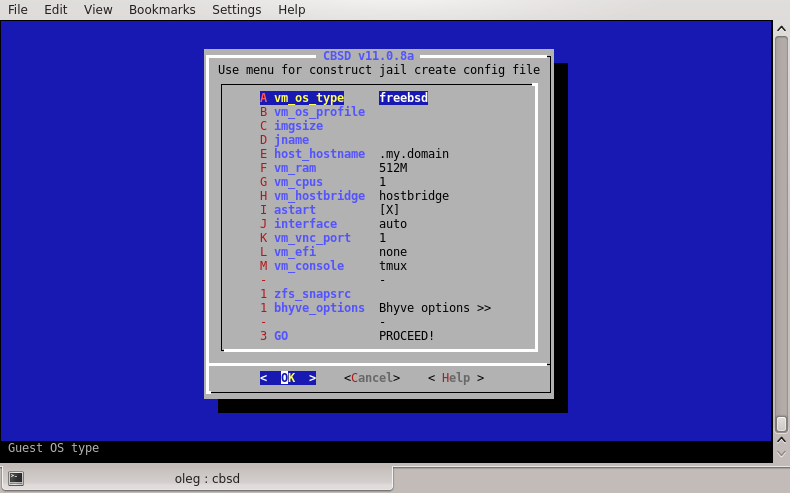
Guest OS type:
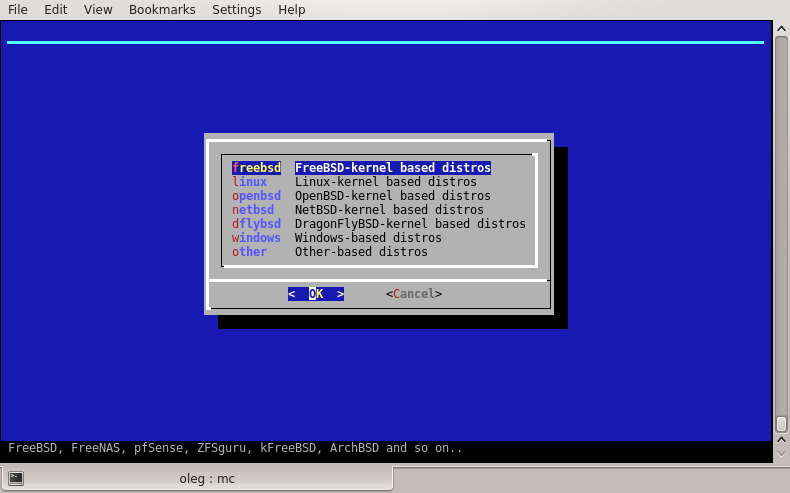
Choosing profile for Linux type guest:
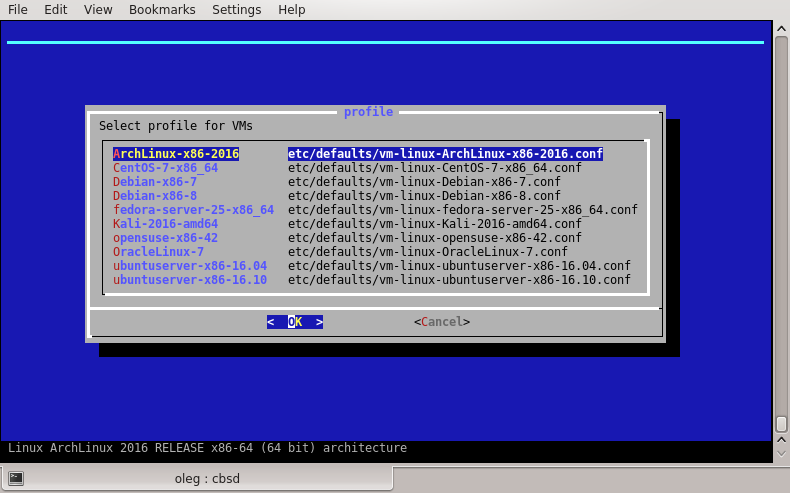
Choosing VM name:
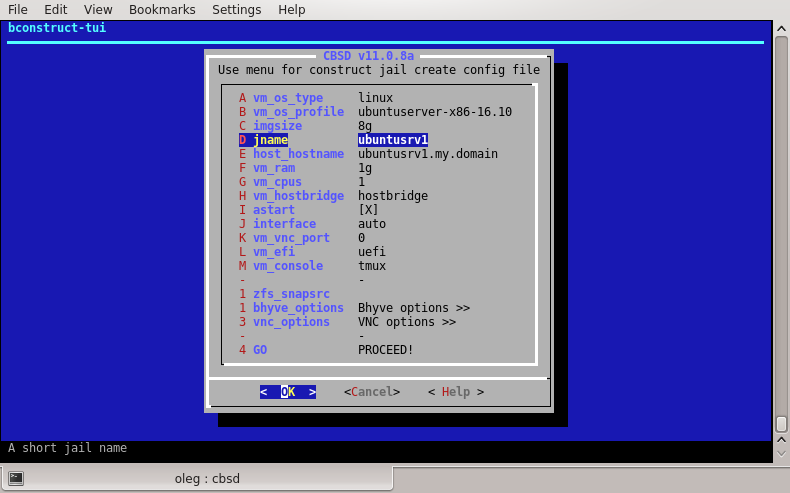
Choosing bhyve UEFI boot method:
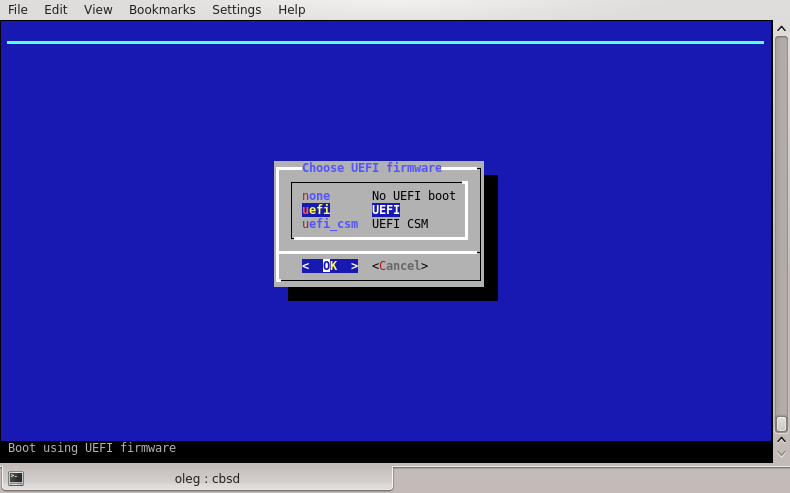
Choosing bhyve VNC params:
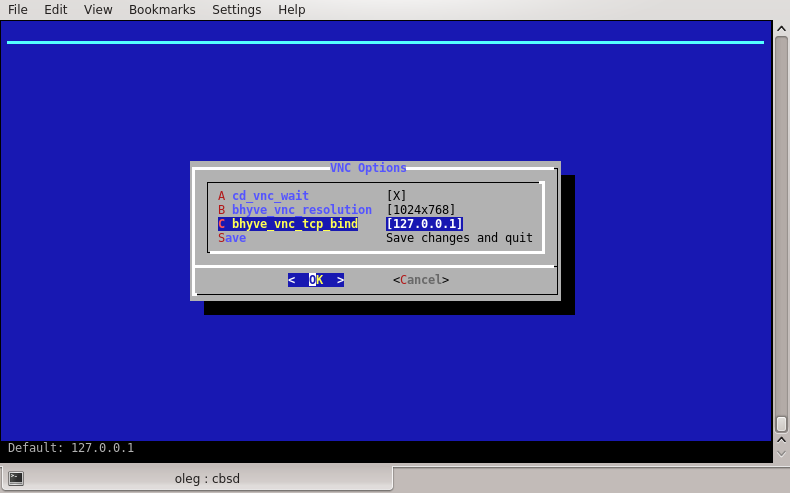
Choosing bhyve params: