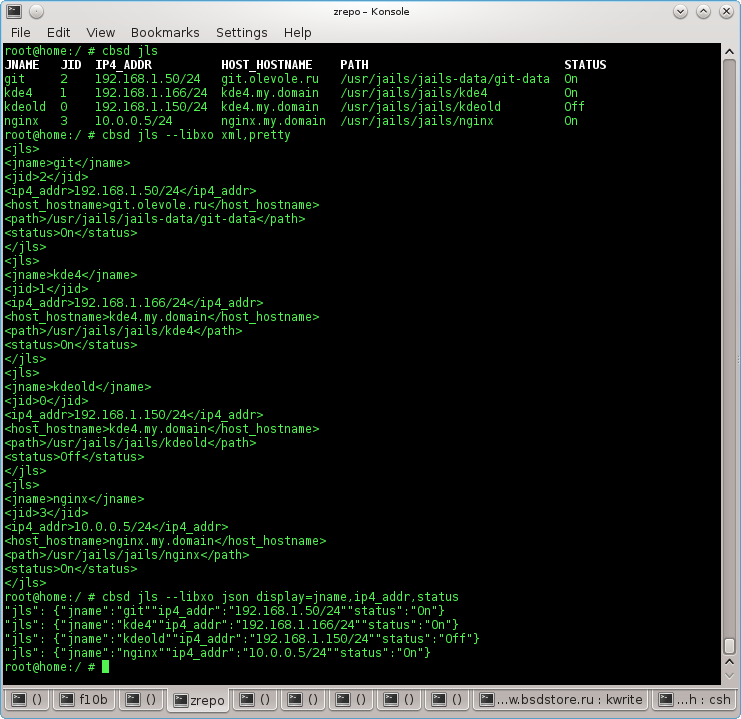Achtung! Der deutschsprachige Inhalt ist wegen fehlenden Betreuerinnen und Betreuern veraltet. Verwenden Sie bitte die englischsprachige Version!
Attention! Current pages describe CBSD version 13.0.x. If you are using an older version, please update first.
Attention! I apologize for the automatic translation of this text. You can improve it by sending me a more correct version of the text or fix html pages via GITHUB repository.
CBSD syntax
All commands begin with cbsd prefix (if you not in CBSD CLI):
% cbsd jls
% cbsd jstop jname
% cbsd jstart jname
% cbsd node mode=list
...
Commands of CBSD can accept arguments that are written in the form "param=value". CBSD commands can have as required arguments, and the arguments are optional. Order of the arguments does not matter.
Command arguments and description
In order to get brief information about a particular script, and get a list of required and optional arguments use the --help argument for the corresponding command
% cbsd <cmd> --help
For example, to get help on jls:
% cbsd jls --help
Result:
[jail] List jail and status
require:
opt: alljails shownode display node header
alljails=1 - get jaillist from remote node
shownode=1 - show nodename for jails
node= only for current node
header=0 don't print header
display= list by comma for column. Default: jid,jname,ip4_addr,host_hostname,path,status
External help: http://bsdstore.ru/10.0.2/html/wf_jls_en.html
The first line in square brackets the name of the module to which the command (jail in this case), as well as a summary of the functions.
In line with require: lists the required arguments, without specifying which command work impossible.
In line with opt: lists the optional arguments (though, depending on the mode of the utility, in various cases, they may be required)
In the following lines is a brief description of the arguments, if it exist
Also, it may be a reference to the documentation (External help). It can point to a site and a local file, if installed documentation.
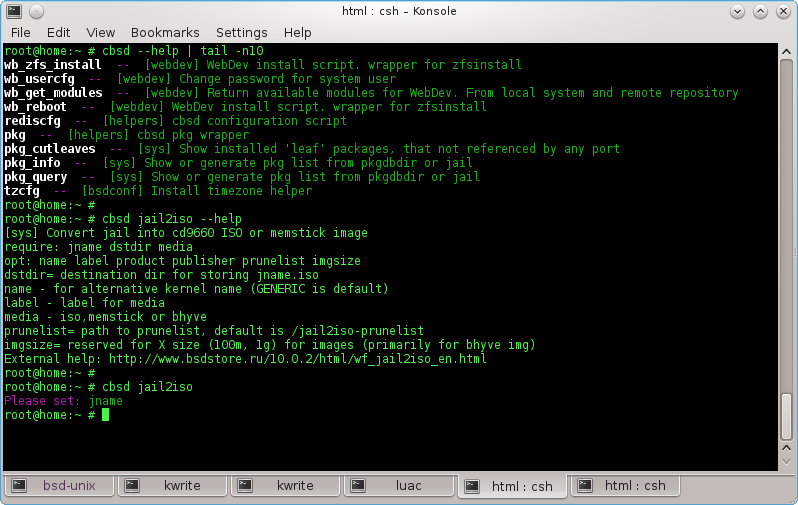
Some of the commands waiting in as a parameter the name of the jails, can be interactive, with a list of jails (including from remote nodes) to choose from. To do this, just run the command with no argument. Examples of these commands:
cbsd jlogin, cbsd blogin, cbsd jconfig, cbsd bconfig, cbsd jstop, cbsd bstop, cbsd jstart, cbsd bstart, etc...
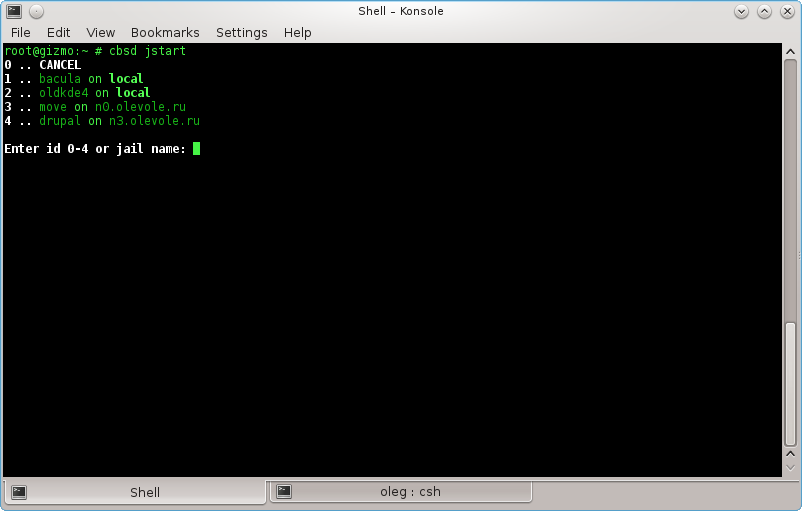
In addition, CBSD installed as a module for base tools bsdconfig (adds itself to the end of the list), which grouped some -tui utility, so some controls CBSD you can perform through the interactive interface, running bsdconfig cbsd.
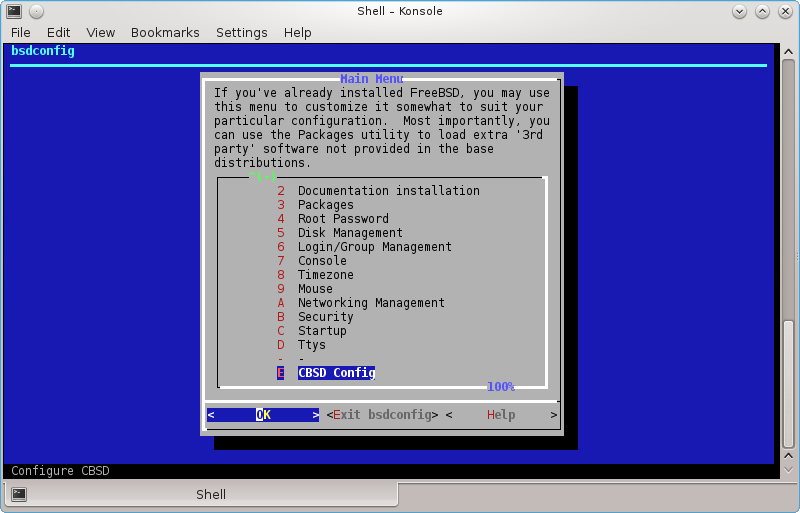
Interactivity, the color in the output result
By default, the console output is produced in color. If the color is prevents to you (for example, you use some of his script to work with CBSD command), you can use the environment variable parameter NOCOLOR=1
% cbsd jls
% env NOCOLOR=1 cbsd jls
Some commands may be interactive - during a predetermined correction question. For example, if you run the jail, demanding base FreeBSD 10.1 and this base you do not, CBSD will ask to download database
This behavior may not be suitable if you write your scripts around CBSD. In this case, you can append the parameter inter=0 in each command. this causes CBSD decide by default when there is an interrogative situation
% cbsd jstart inter=0 jname=XXX
% cbsd jcreate inter=0 jconf=/path/to/jconf
CBSD command debuging
For enable debugging via sh xtrace and trace all operation, use --debug arguments after CBSD command, for example:
% env NOCOLOR=1 cbsd node --debug mode=add node=192.168.1.222 pw=very_strong_plain_password port=22
% env NOCOLOR=1 cbsd jls --debug
Output in XML, JSON, HTML and human-readable format
Since 10.1.5, CBSD can display information not only to understand the human form, but also in HTML, XML and JSON for easy machine parsing and simply for the cyborgs joy