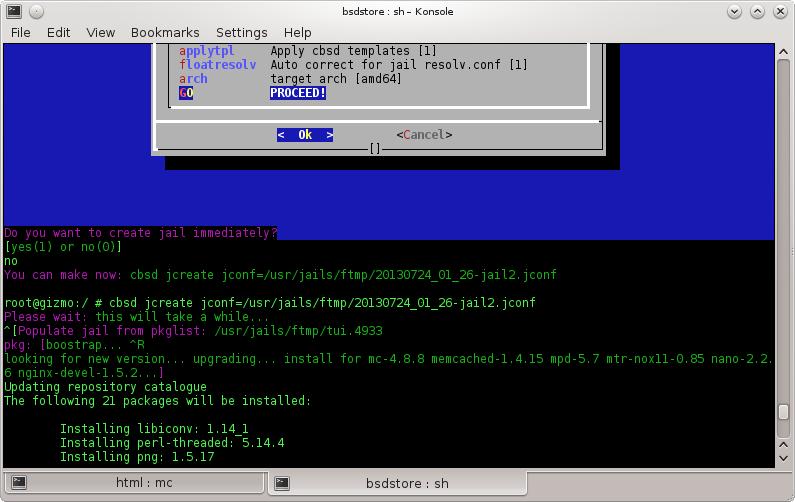Attention! Current pages describe cbsd version 10.0.3. If you are using an older version, please update first.
Attention! I'm apologize, but it is automatic machine translation of the text. You can improve it if will send to me more correct version of the text or fix html pages via GITHUB repository.
jail create via dialog menu
jcreate command, часть 1
% cbsd jconstruct-tui
% cbsd jcreate jconf=/path/to/conf.jconf
The jail is created according to configuration file created by cbsd jcreate jconf=path_to_cfg. For create configuration, use a command cbsd jconstruct (question-answer dialog mode), or dialog(1)-based interface: cbsd jconstruct-tui, or via WEB interface. When pkg.conf and repository configured properly, you can preset to new jail some packages. For safety reason recommendet to use the official FreeBSD pkg repo or build your own package repository.
Please note: when repo unavailable, item pkglist in cbsd jconstruct-tui did not show anything.
Please note: multi-repo and and the ability to choose a specific repository from the list at the moment is missing, and will be used repository prescribed in pkg.conf of master host.
Attention! Because the list and choose of packages formed by pkg.conf of master machine, keep in mind that the content of the selected packages on the list will only work if the architecture and version of the jail equal with master node
for create config via DIALOG:
% cbsd jconstruct-tui
If jconstruct-tui work correctly, on the exit the question for jail create will be asked. In a case positively answer, jcreate it will be executed on a new configuration automatically. Otherwise, the script will save configuration file (in $workdir/ftmp), on which it is possible to create a jail by hand.
Important:
When a new jail is created or obtaining from the repository, make it a rule ALWAYS change the user's password root in jail, even if you do not plan to run it ssh/ftp/rsh and similar services. If the jail is created with applytpl=0, by default /etc/{passwd,master.passwd,group} in the jail as the original "clean" files FreeBSD, so password of root user is empty. If jail created with applytpl=1 (it also refers to images from repository) $workdir/share/jail-skel files will be used as templates where root password is 'cbsd' in default CBSD installation. You can change default root password when new jail is created via edit of hash in skel master.passwd via
% vipw -d ${workdir}/share/jail-skel/etc
commands, or specify alternative path to jail-skel dir in .jconf (jcreate tools) config
Example (fill for jname, fqdn, ips fields + GO):
% cbsd jconstruct-tui
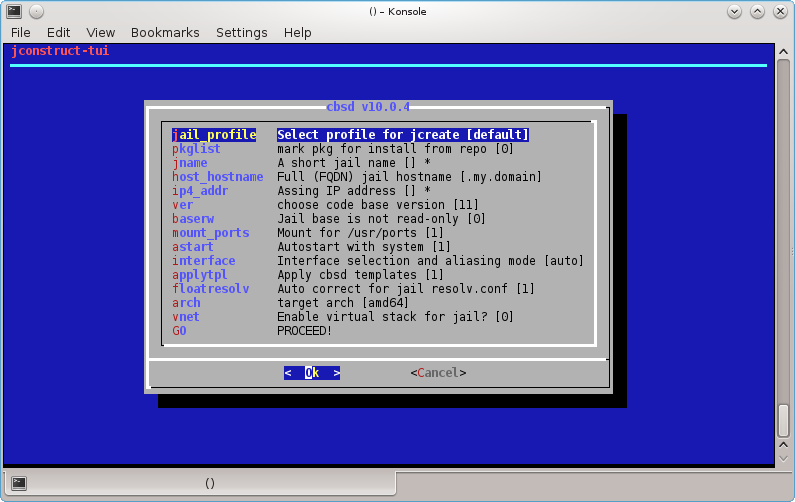
When repository configured properly, you can preset to new jail some packages. Use first character of name port for faster searching and hit space for mark it.
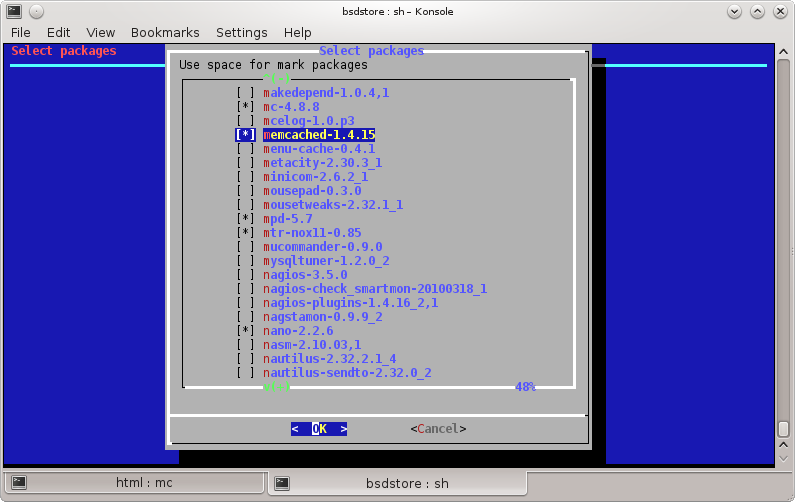
Required fields: a short (one word) the name of the jail. This name is used to identify the jail:
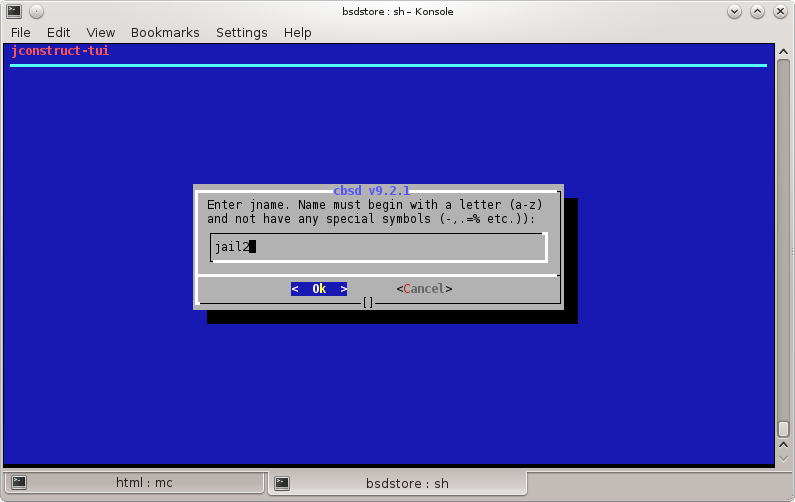
Required fields full (the domain) name of the cell. This name will be used as jail hostname:
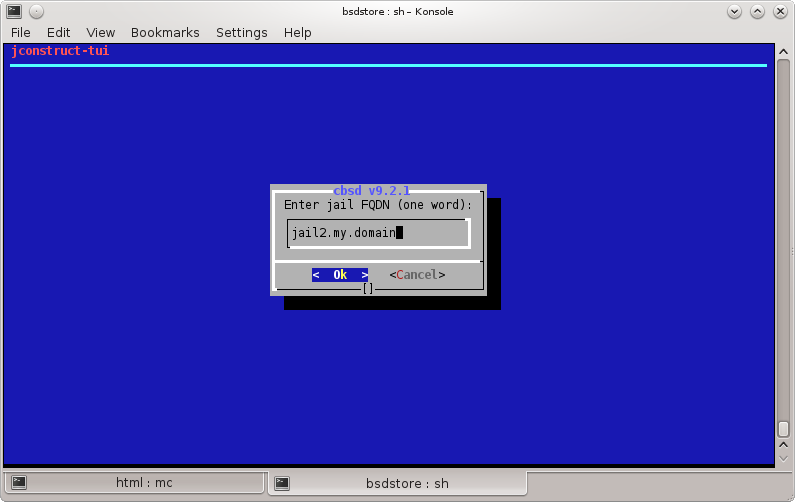
Required fields: IP address of jail. May have a network prefix with a record like IP/prefix. To assign more than one IP address, use the editing of the file rc.conf jails described in Jail config
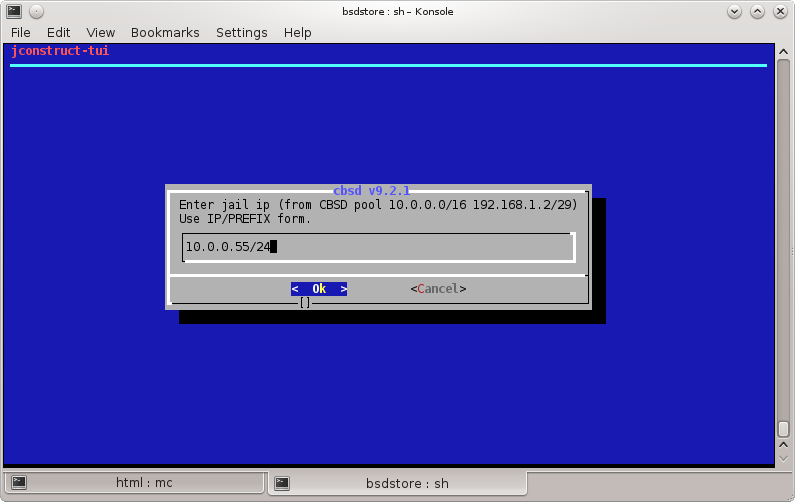
When you choose item GO, you are prompted to create the jail immediately by automatically running cbsd jcreate jconf=... Otherwise, you will be the path to the saved configuration to run cbsd jcreate by hand: