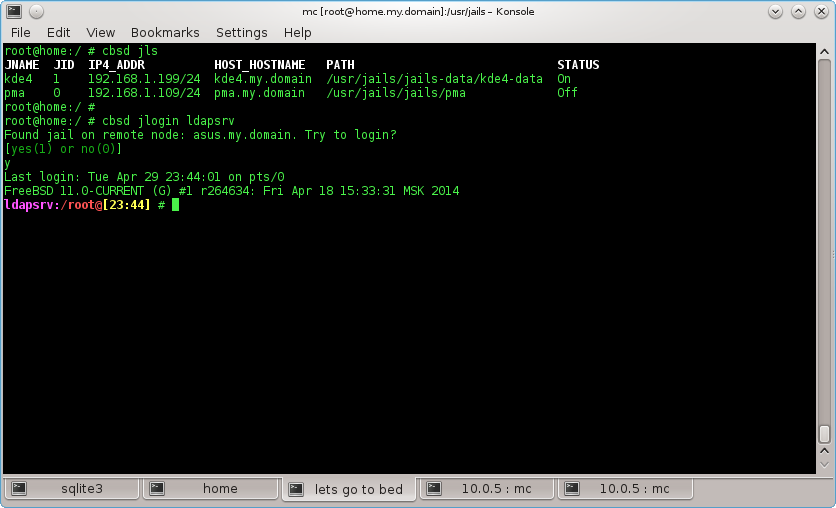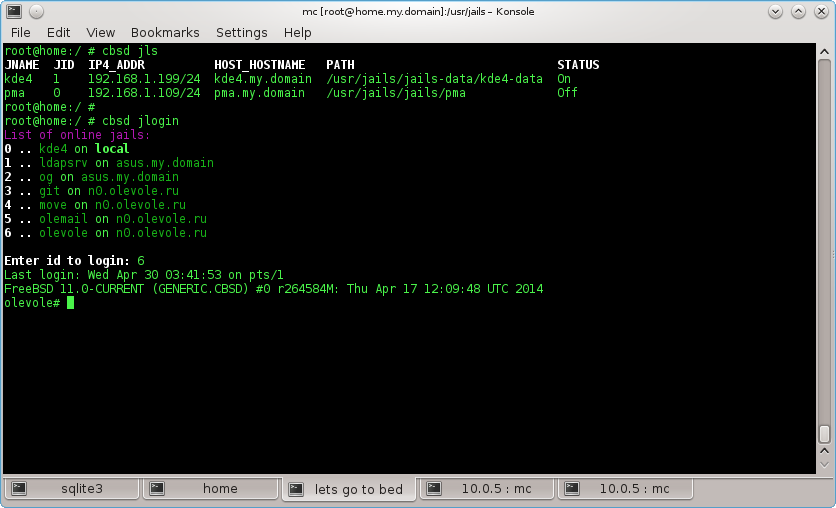Attention! Current pages describe CBSD version 10.1.4. If you are using an older version, please update first.
Attention! I apologize for the automatic translation of this text. You can improve it by sending me a more correct version of the text or fix html pages via GITHUB repository.
Jail login
jlogin command
% cbsd jlogin
Description:
Execute login into jail from root user. In case when attempt in a jail which isn't present on a local node, but it is present on one of remote nodes, jlogin will ask a question on attempt to login in remote jail through ssh.
If the name of jail as argument is not specified, displays a list of all the jails in the farm (if remote node was added) in the status Online to select
If you do remote login into jail and node have tmux installed, entrance to the jail will be performed with the launch tmux session, the name of which is formed from nodename of the server, produced from jlogin.
If you are in parallel with two entrances from one source to a remote jail, the second session will be connected via tmux-attach. When you exit the remote jail, tmux session ends (you can just detach session via Ctrl + b , d)
If tmux exist in system but you NOT want to use it at jlogin, just duplicate ${workdir}/defaults/jlogin.conf tmux_login params in the ${workdir}/etc/jlogin.conf file, but with 0 value.
If you not want to see "try to login?" questions every time when you log into the jail on the remote node, just duplicate ${workdir}/defaults/jlogin.conf always_rlogin params in the ${workdir}/etc/jlogin.conf file, with 1 value.
Example:
% cbsd jlogin kde4