2020-10 upd: we reached the first fundraising goal and rented a server in Hetzner for development! Thank you for donating !
Attention! Current pages describe CBSD version 13.0.x. If you are using an older version, please update first.
Attention! I apologize for the automatic translation of this text. You can improve it by sending me a more correct version of the text or fix html pages via GITHUB repository.
bhyve and cloud-init with CBSD
Commands: bconfig, bconstruct-tui, cloudinit
% cbsd bconstruct-tui
% cbsd cloudinit
Description:
FYI: Cloud-init demo was demonstrated in:
- Bhyve unattended installation with CBSD: PXE and cloud-init
- NetBSD cloud image for bhyve demo
- Microsoft Windows Server 2016 cloud image via CBSD/cloudbase demo
Currently, the use of cloud-init is a de facto method for rapidly deploying virtual instances in various cloud environments (OpenNebula, OpenStack, Amazon AWS, Microsoft Azure, Digital Ocean ..)
Starting from version 12.0.6 CBSD supports the configuration of cloud images using the cloud-init function.
How it works:
Currently, CBSD is able to configure the instans of cloud-init using the NoCloud data source method. This means that the virtual machine receives all the settings through the file system fat32/msdos_fs or cd9660 of the connected local media. The task of CBSD is to generate and connect the image to the virtual machine at the time of its launch.
As a sign that CBSD should activate cloud-init functions, is the fact that there is a cloud-init directory in the system directory of a individual virtual machine: ${jailsysdir}/${jname}/cloud-init/. In addition to the sign of activation of cloud-init, this directory acts as a repository of configuration in the format and hierarchy of cloud-init, which will be provided to the virtual machine. That is, if the CBSD working directory (cbsd_workdir) is initialized in the /usr/jails directory, for the virtual machine named vm1 the enable flag and parameters for configuring cloud-init should be in /usr/jails/jails-system/vm1/cloud-init directory.
For configuration format and configuration options for cloud-init, refer to the relevant official project information.
In addition, the CBSD distribution includes an example of a simple configuration that you can view in the /usr/local/cbsd/share/examples/cloud-init directory and use as a starting point for creating your own cloud installations.
Attention! Despite the lack of binding to ZFS, installation using ZFS is recommended for use with cloud-init. In this case, CBSD uses COW technology in the form of a zfs clone to create a virtual machine based on the cloud image. Otherwise, CBSD each time will be forced to perform a lengthy operation with a standard copy of the cloud image on the virtual machine disk. However, it is still much more efficient than installing via ISO using the installer every time.
Attention! In some cases, you may need a runtime configuration, for example, when using network-config version 1. Unlike version 2, where you can use the match parameter with wildcard as the network interface name, the first version requires a strong interface name. Which may vary depending on the numbering of the PCI bus. In this case, you may need the opportunity pre/post start/stop hooks in CBSD, which helps you create dynamic configurations for cloud-init.
In addition, an assistant for cloud-init was added to the CBSD virtual machines configurator via bconstruct-tui, which implements the minimum required configuration to get a running virtual machine from the cloud image. For this you can use several pre-configured profiles with the cloud- prefix.
The number of profiles will increase over time. In addition, you can independently create and send a profile through a public GitHub repository: https://github.com/cbsd/cbsd-vmprofile. These are the profiles that the CBSD uses.
In addition, if you notice that image acquisition speed is low (CBSD uses its own mirrors to duplicate images referenced by CBSD profiles), and you have a desire to help the project, please read the information on how to raise your own mirror: fetch_iso. You can send us a link to your mirror (or add it yourself via https://github.com/cbsd/cbsd-vmprofile, and thereby improve the quality for your country/region.
Note: In CBSD version 12.0.8, parameter ci_user_pubkey_user can accept not only ssh pubkey itself, but also the path to authorized_keys. In addition, if this parameter is set to .ssh/authorized_keys (value by default for 12.0.8+), this means that your node's ssh key will be used. ( ~cbsd/.ssh ). Pay attention to how looks blogin.conf in 12.0.8: if the virtual machine is created using cloud-init, the "cbsd blogin" command will use the custom login command using the node key and the user specified by you as ci_user_add.Thus, by running a virtual machine from cloud-init, you can immediately access it via ssh using the command: cbsd blogin.
Usage example
Profiles of cloud images are in the vm_os_profile menu. Select this item in the main menu:
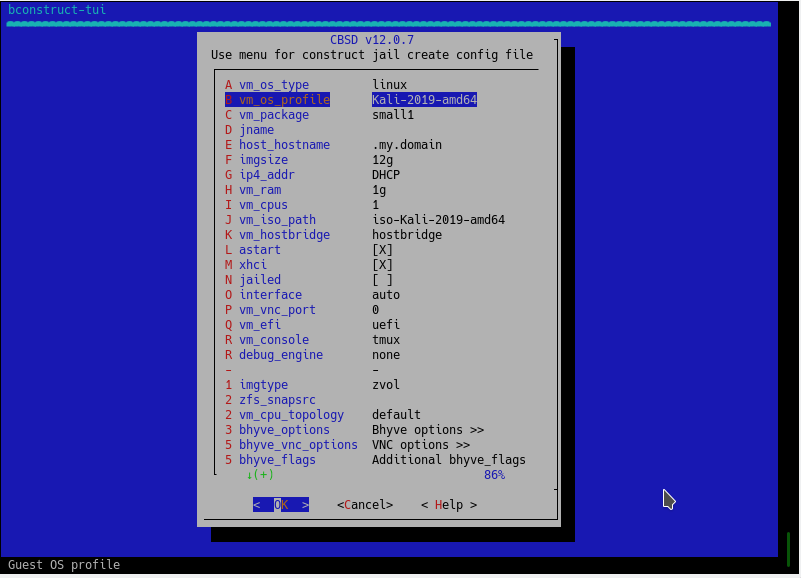
At the bottom of the list, you will see an area with Cloud images, if these profiles are created in CBSD for the selected OS family:
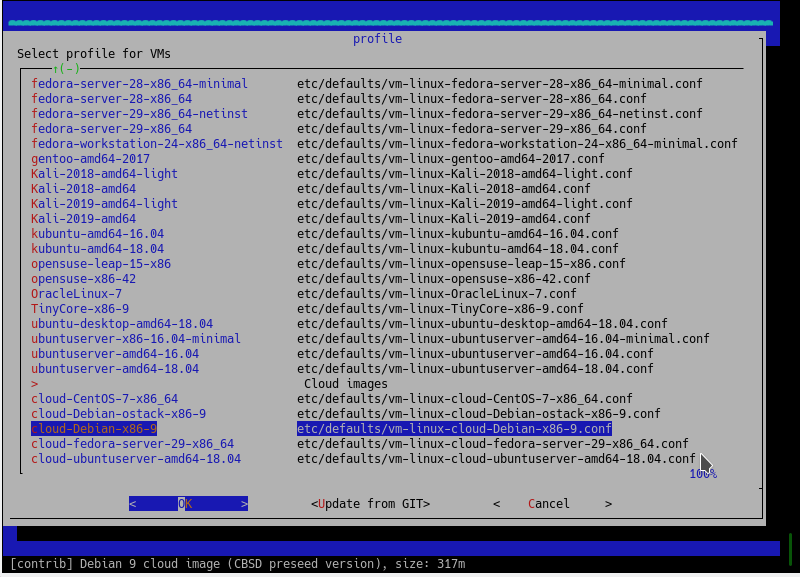
Next, configure the network settings, user and public key of the guest machine:
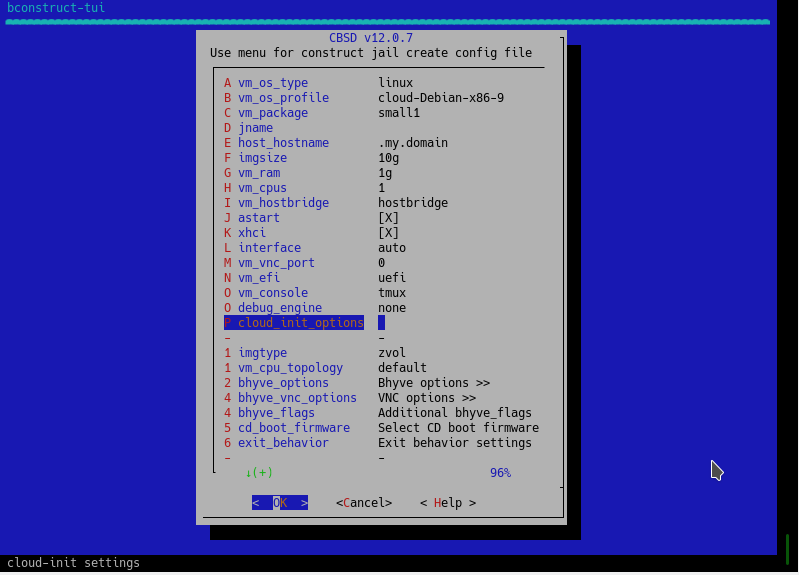
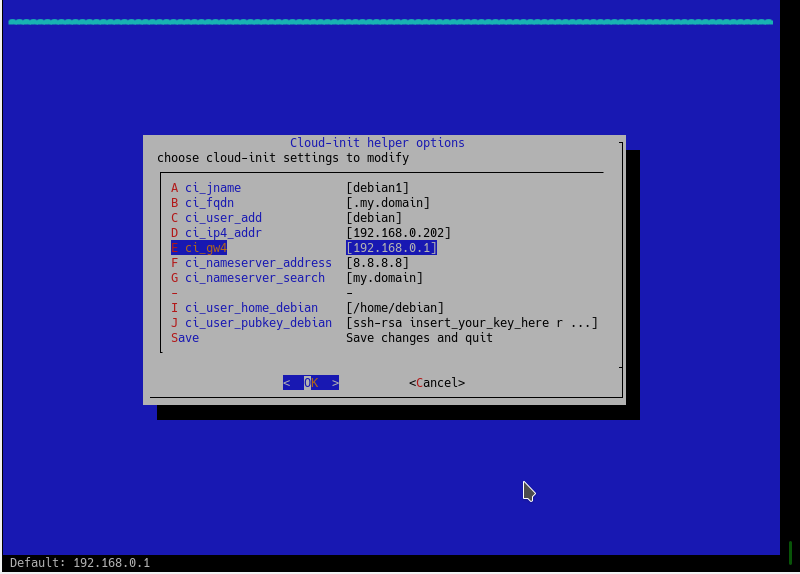
Further configuration and launch of a cloud-based virtual machine is no different from the main method. Good luck!