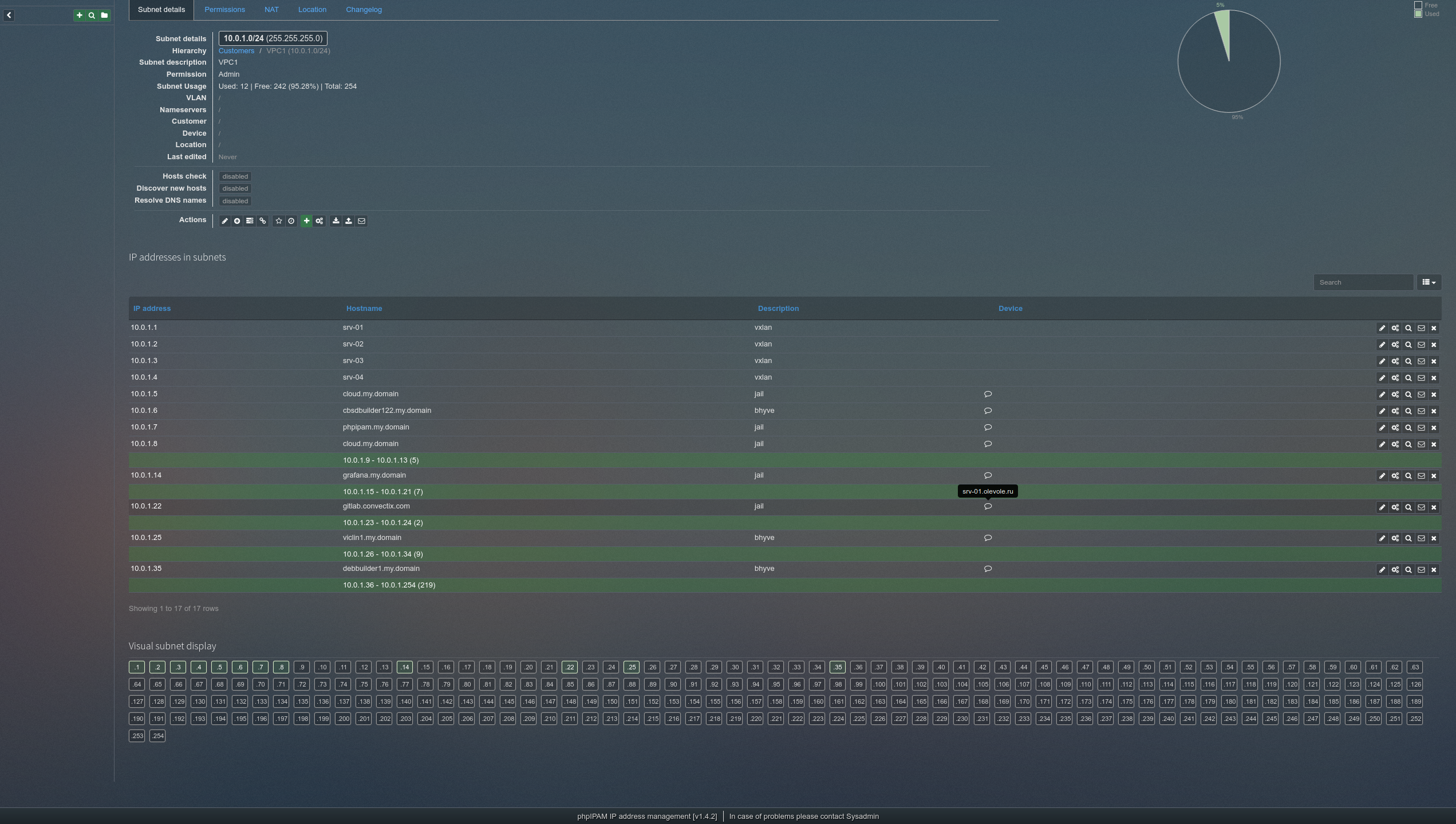2020-10 upd: we reached the first fundraising goal and rented a server in Hetzner for development! Thank you for donating !
Attention! Current pages describe CBSD version 13.0.x. If you are using an older version, please update first.
Attention! I apologize for the automatic translation of this text. You can improve it by sending me a more correct version of the text or fix html pages via GITHUB repository.
CBSD integration with PHPIPAM.
Intro
With an increase in the number of working virtual machines and containers, the problem of inventory and accounting of the address space used may occur. In addition, if the cluster consists of two or more physical hosters, there is a problem of obtaining unique IP addresses between nodes for guest environments. For these purposes, some external /micro/ service is suitable for accounting IP addresses.
This article will demonstrate the possibilities of external CBSD hooks on the example of the cluster of three physical servers located in different DC, but organizing a single VPC for virtual environments based on VXLAN and integration with the IP Management system called PHPIPAM.
We assume that CBSD nodes are already configured and between them is organized by VPC, as described in the VPC with CBSD (vxlan) article.
Installing PHPIPAM
Install PHPIPAM using any suitable way to choose from: PHPIPAM can be installed from ports:
make -C /usr/ports/net-mgmt/phpipam install
or via pkg:
pkg install -y phpipam
, or from official repositories on GitHub.
In addition, for CBSD there is CBSDfile to deploy this service from scratch through the "cbsd up" command. In this example, we will follow the rapid/quick way and use a ready-made image for the CBSD an image that is the result of the "cbsd jexport" command to the container formed by CBSDfile). In our presence there are three servers with names: SRV-01, SRV-02 and SRV-03. We choose any of them as a hoster for phpipam and get a container:
cbsd repo action=get sources=img name=phpipam
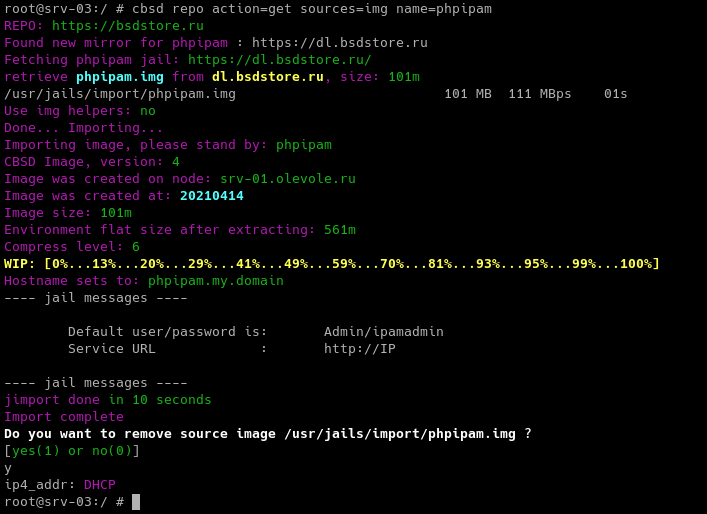
cbsd jstart phpipam

Alternative via CBSDFile:
cd /tmp git clone https://github.com/cbsd/cbsdfile-recipes.git cd cbsdfile-recipes/jail/phpipam cbsd up
(If necessary, to build for alternative version of FreeBSD, through the ver argument: cbsd up ver=12.2)
And open the page in the browser: http://<container IP>

PHPIPAM setup
Authorizes in PHPIPAM as administrator using default credential:
- login: Admin
- password: ipamadmin
Change the password (in our case, we set the password to 'qwerty123') and activate the functionality of the API to work with PHPIPAM remotely. To do this, click on the 'phpIPAM settings' item:
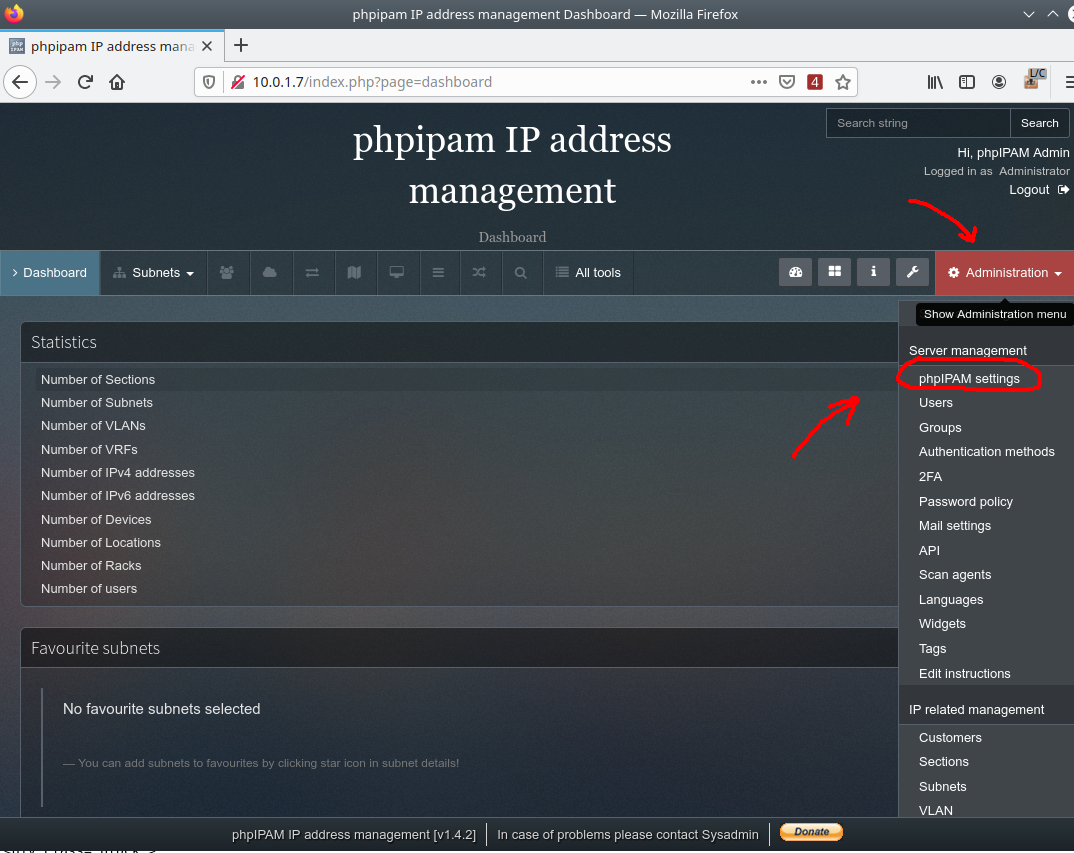
Set the Site URL if necessary: to the correct value. This is especially important if the service works through external balancer. If you use the NGINX-based balancer, make sure that the configuration pass the corresponding headers:
location / {
proxy_pass http://:80;
proxy_set_header Host $host;
proxy_set_header X-Real-IP $remote_addr;
proxy_set_header X-Forwarded-Host $host;
proxy_set_header X-Forwarded-For $proxy_add_x_forwarded_for;
proxy_set_header X-Forwarded-Proto $scheme;
}
Activate API features, do not forget to save the changes via save button then go to the API settings through the left menu:
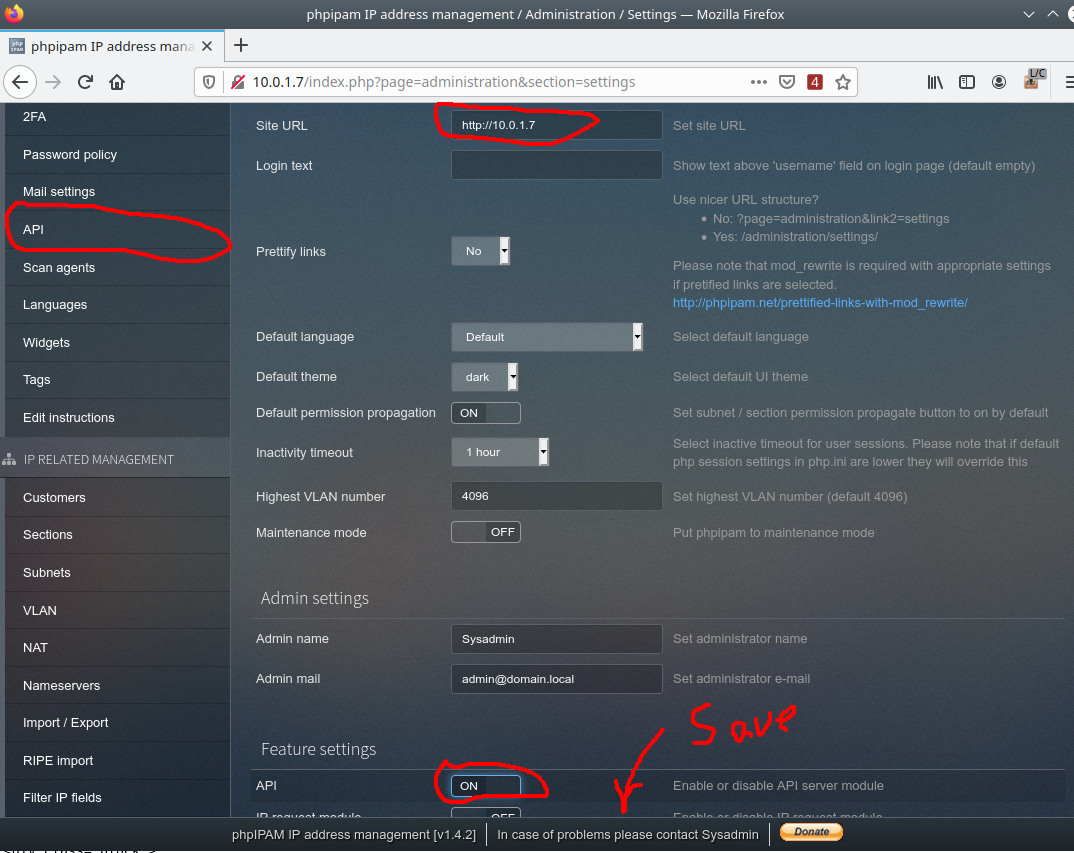
Create a key to access API:
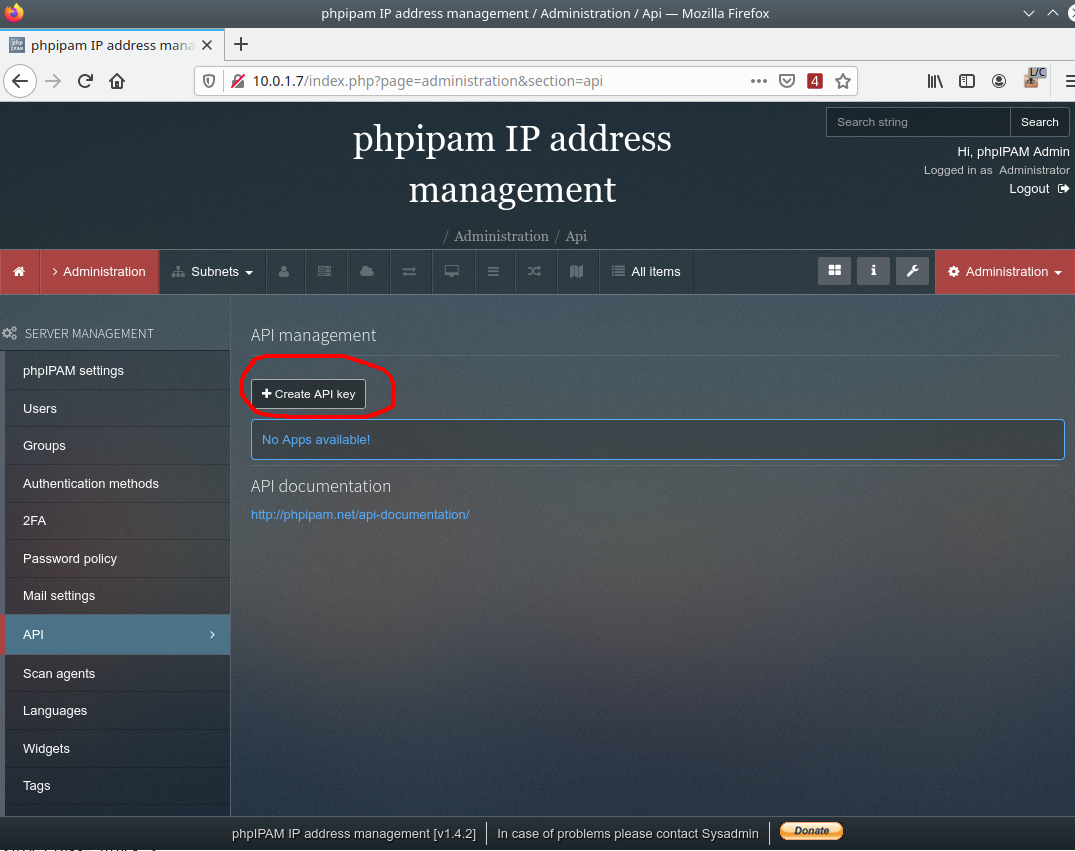
As an App id, use an arbitrary unique identifier (which you need to remember to configure the CBSD module). In our case, we use ID: Admin
Set the access rights to the value: Read/Write
Set the access method to the API through the token: User token

Also, through the Subnets menu, we must add/create a working network that is given to virtual environments and which will be notified through API.
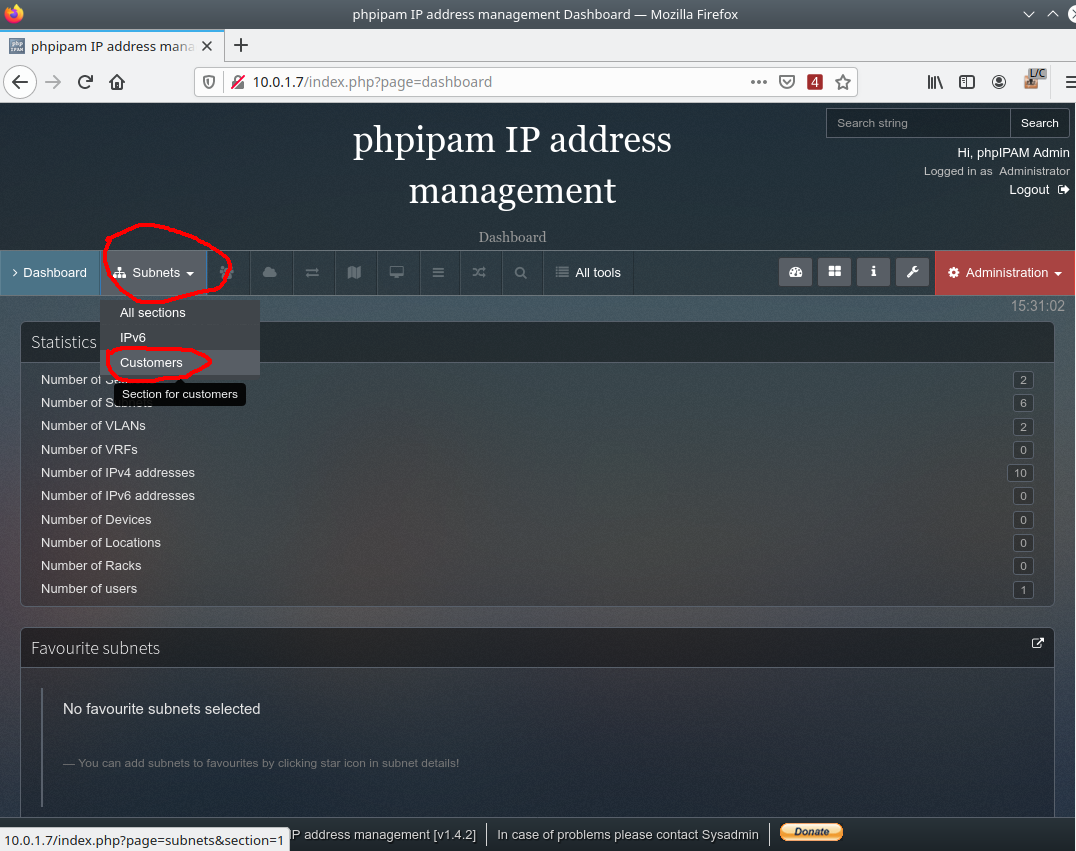
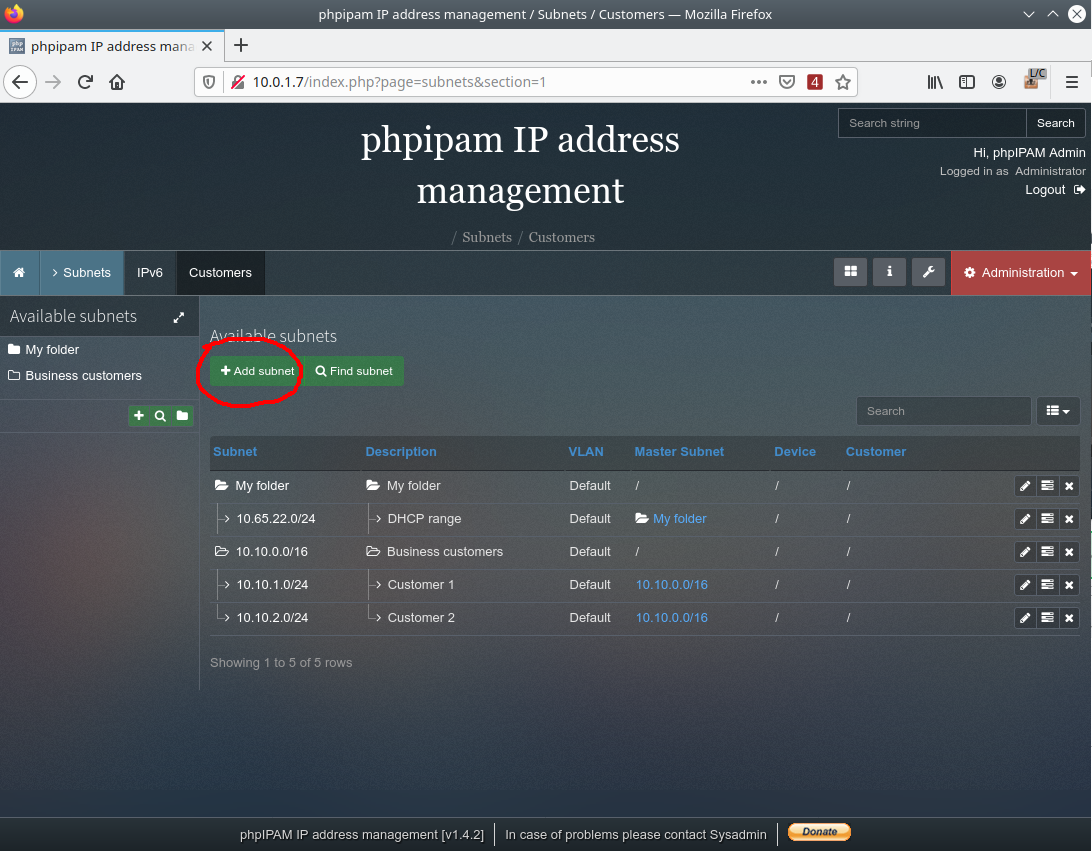
In this example, this network is CBSD VPC1: 10.0.1.0/24
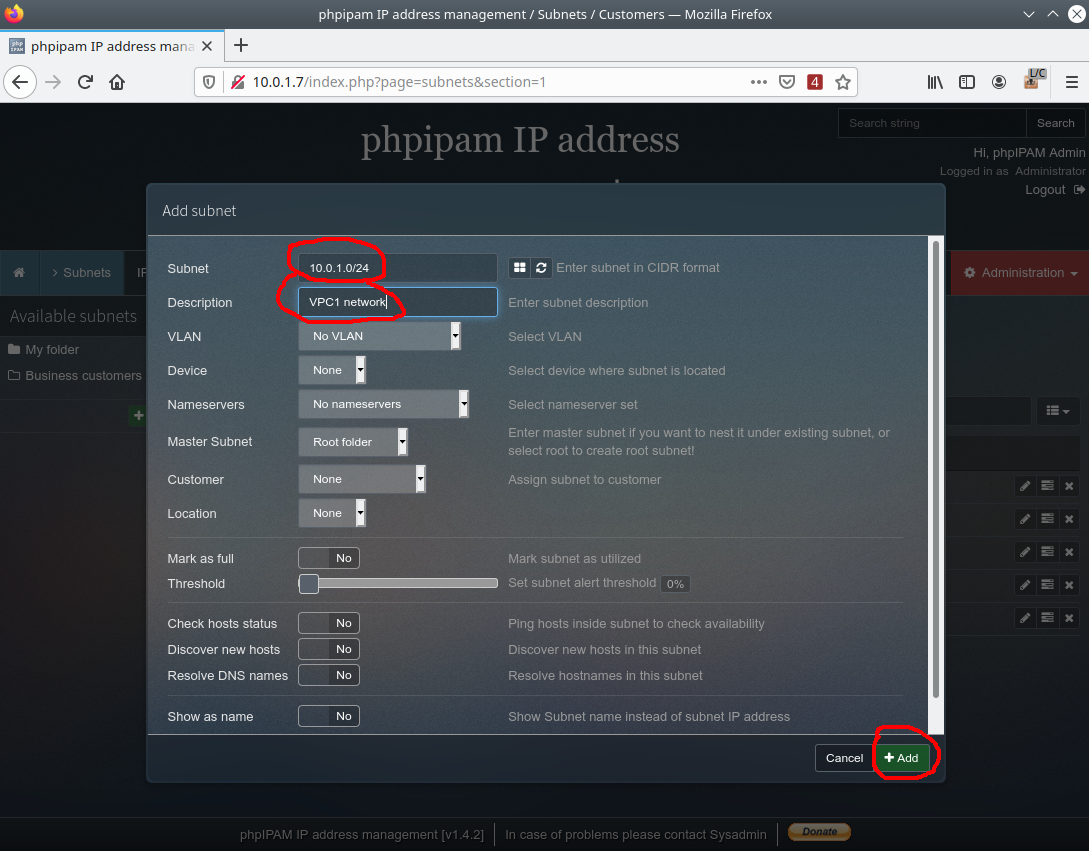
This PHPIPAM configuration is completed.
Installing IPAM module for CBSD
Obtain and activate the IPAM module for CBSD (ATTENTION, the CBSD version must be no less than 13.0.4).
cbsd module mode=install ipam echo 'ipam.d' >> ~cbsd/etc/modules.conf cbsd initenv
Copy the standard configuration file and adjust the credentil:
cp -a /usr/local/cbsd/modules/ipam.d/etc/ipam.conf ~cbsd/etc vi ~cbsd/etc/ipam.conf
In our case, PHPIPAM works at http://10.0.1.7, so the configuration file ~cbsd/etc/ipam.conf will look like this:
PHPIPAMURL="http://10.0.1.7"
PHPIPAMURLAPI="${PHPIPAMURL}/api"
USER="admin"
PASS="qwerty123"
APPID="Admin"
DEBUG=0
# PHPIPAM APP Security ( only 'token' is supported at the moment )
APP_SECURITY="token"
You can get acquainted with the operations that IPAM module provides for the CBSD through the 'cbsd ipam --help' command. As we see, the possibilities cover such operations as:
- 1) Request for the first free IP address;
- 2) Creating and/or updating data for the specified IP address;
- 3) Delete IP address;
These three actions will be used as a 'cbsd dhcpd' script that offers a free IP address for jail and virtual machines, as well as in create/stop/start/destroy hooks. As a check, that PHPIPAM + phpipam module are configured correctly, you can try to create and delete any test record via CLI, for example:
cbsd ipam mode=create subnet=10.0.1.0/24 ip4_addr=10.0.1.50 description="jail" note="srv-01.my.domain" hostname="jail1.my.domain" debug=1
If the record was created in PHPIPAM, then you are left very little - politely ask the CBSD to do it for you, further ;-)

To remove our test record:
cbsd ipam destroy
CBSD setup
Attention! All of the following settings should be done equally on all cluster servers, so it is recommended to use any convenient config-managent tools like Puppet, SaltStack, Chef or Ansible.. For clarity, actions for one host are described here directly through CLI/shell.
a) We will need to reconfigure the `cbsd dhcpd` to use an external script.
To do this, copy the default configuration file dhcpd.conf and change the 'internal' value to the external script that will work with the PHPIPAM. For example, copy this file as /root/bin/phpiapm.sh:
cp ~cbsd/etc/defaults/dhcpd.conf ~cbsd/etc/ vi ~cbsd/etc/dhcpd.conf
Example:
dhcpd_helper="/root/bin/dhcpd-ipam"
Create a /root/bin directory and put a script in it that calls the first_free method, to obtain the first free IP from PHPIPAM.
The call example is here: /usr/local/cbsd/modules/ipam.d/share/dhcpd/dhcpd-ipam:
mkdir /root/bin cp -a /usr/local/cbsd/modules/ipam.d/share/dhcpd/dhcpd-ipam /root/bin/
Edit the subnet= argument in /root/bin/dhcpd-ipam to the network that you use for virtual environments (and configured in PHPIPAM).
In our case, this is 10.0.1.0/24, respectively, the script will be the following:
#!/bin/sh cbsd ipam mode=firstfreelock subnet=10.0.1.0/24
b) copy the scripts that will be launched as create/destroy/start/stop hooks of environments. Examples of these scripts are here: /usr/local/cbsd/modules/ipam.d/share.
mkdir -p /root/share/cbsd-ipam cp -a /usr/local/cbsd/modules/ipam.d/share/*.d /root/share/cbsd-ipam/
In /root/share/cbsd-ipam now we have three directories on the name of the directories that work out in CBSD at certain events:
- master_create.d - works when creating a new environment;
- master_poststart.d - works after starting the environment;
- remove.d - works when destroying the environment;
Inside each directory, the executed ipam.sh file exist, which you need to adjust the working network to be operated in PHPIPAM. In our case, this is 10.0.1.0/24. If your network is different, for example, 192.168.0.0/16, then replace in all scripts:
1) change string 10.0.1.*) in case condition to:
192.168.*)
2) change value for subnet argument in 'cbsd ipam' string, to your network:
subnet=192.168.0.0/16
For jail:
ln -sf /root/share/cbsd-ipam/master_create.d/ipam.sh ~cbsd/share/jail-system-default/master_create.d/ipam.sh ln -sf /root/share/cbsd-ipam/master_poststart.d/ipam.sh ~cbsd/share/jail-system-default/master_poststart.d/ipam.sh ln -sf /root/share/cbsd-ipam/remove.d/ipam.sh ~cbsd/share/jail-system-default/remove.d/ipam.sh
For bhyve:
ln -sf /root/share/cbsd-ipam/master_create.d/ipam.sh ~cbsd/share/bhyve-system-default/master_create.d/ipam.sh ln -sf /root/share/cbsd-ipam/master_poststart.d/ipam.sh ~cbsd/share/bhyve-system-default/master_poststart.d/ipam.sh ln -sf /root/share/cbsd-ipam/remove.d/ipam.sh ~cbsd/share/bhyve-system-default/remove.d/ipam.sh
That's all! Now, working with a CBSDfile or API, or CLI, by creating and deleting jail or bhyve virtual environments on any of the three servers, you solve the problems of:
- possible collisions when issuing free addresses, since now this logic is beyond local CBSD installations into a separate entity/service that guarantees issuing free IP;
- automatic address space accounting and documentation, which virtual environment (name), what emulator type (jail/Bhyve) has taken one or another IP and on which node it is started (the description field in PHPIPAM will be filled with the CBSD on which the environment is launched );