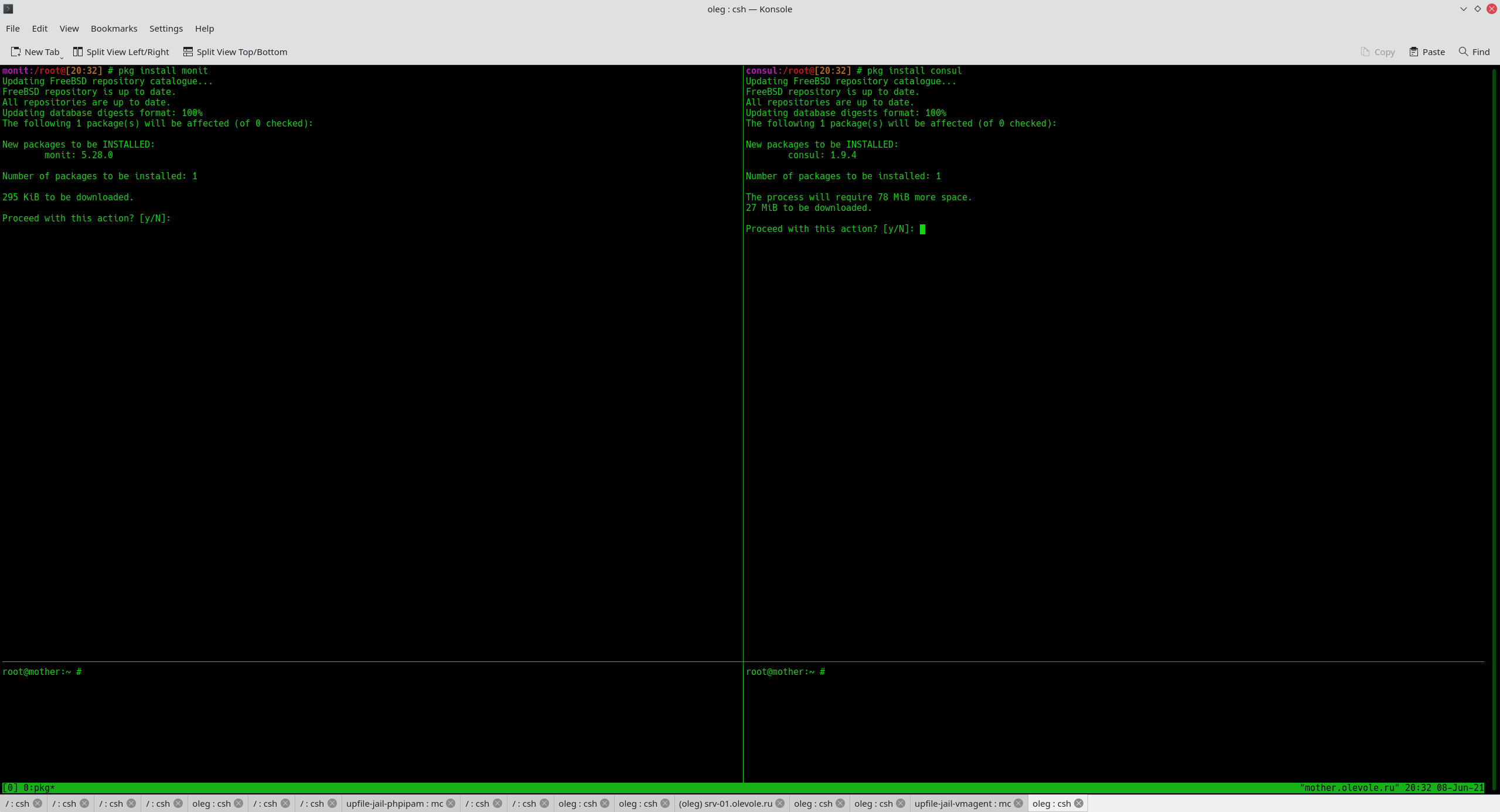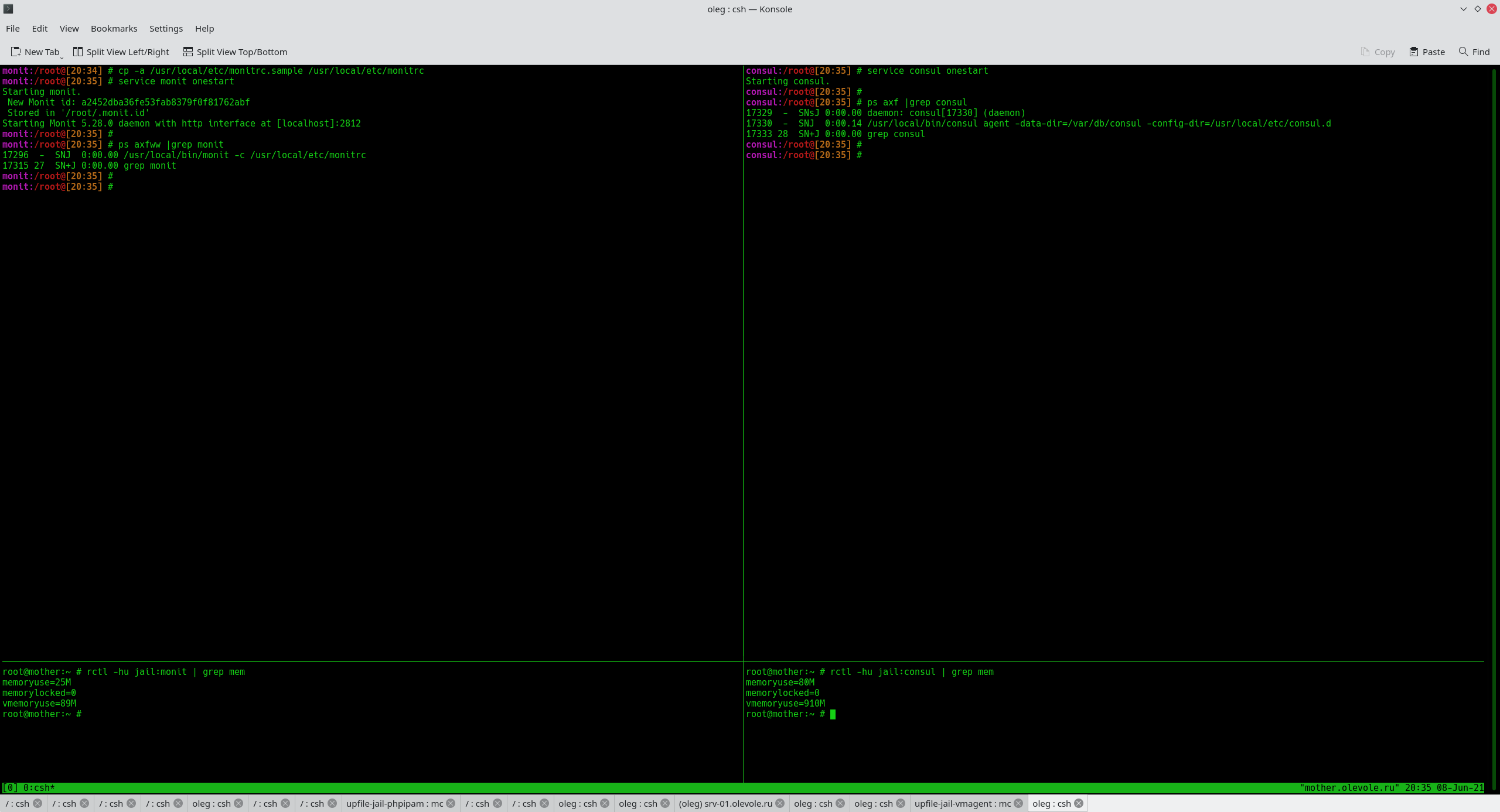2020-10 upd: we reached the first fundraising goal and rented a server in Hetzner for development! Thank you for donating !
Attention! Current pages describe CBSD version 13.0.x. If you are using an older version, please update first.
Attention! I apologize for the automatic translation of this text. You can improve it by sending me a more correct version of the text or fix html pages via GITHUB repository.
An example of CBSD integration with MONIT (health-check)
Intro
If you look at the list of jail management software on FreeBSD, you will probably notice that there is no shortage of such utilities. Various jail wrappers (also relevant for bhyve/XEN) provide a wide variety of formats for directive, command and argument entries to suit all tastes. However, they all (including CBSD, of course) basically offer the same operations and capabilities with minor differences, namely basic 'create', 'delete', 'start' and 'stop' of environments. But nobody goes further: higher-level entities like controller, supervisor, health-check, DRS, etc. - absent as a class. Without modifications, this limits the range of application of jail/bhyve wrappers to the scale of a localhost, due to the lack of the ability to transparently use a deployment to a group of physical nodes. There is a fairly logical explanation for this - in modern realities it is rather rash to try to solve all the problems of the universe with one product. That is why CBSD places great emphasis on integration capabilities with tools that extend the capabilities of the CBSD framework to provide additional capabilities to users.
In this chapter, we solve the issue of monitoring the health of services in containers or virtual machines using monit, followed by restarting the environments under certain conditions. The main actor providing the integration is the export of CBSD environment facts, which are dynamic data, and the presence of hooks in CBSD, which automates the process of creating and deleting monit rules.
Other chapters in this series:
- API module: private cloud via API
- VPC with CBSD (vxlan)
- CBSD integration with PHPIPAM (IP management)
- Example of using CBSD/bhyve and ISC-DHCPD
- Example of using CBSD/jail and Consul
- DRS for CBSD
Why Monit? When in 2021 we talk about the automatic restart of containers depending on certain conditions, such monstrous Linux-centric solutions as OpenShift, Kubernetes, Systemd... immediately come to mind.
The FreeBSD camp will likely be closest to using a product from HashiCorp called Consul. HashiCorp products are famous for their extremely good integration with each other: everyone knows a gang of bosom friends: Nomad, Consul and Vault.
This is a good and high-quality modern stack, but we will choose the path of minimalism and simplicity, where our task is not to choose according to the principle of "what everyone is talking about", but to get the cheapest and easiest solution to the problem of monitoring and restarting services. For these tasks, the monit has enough capabilities. To assess the difference, just look at the difference in the consumed resources of both services:
| monit | consul | |
| executable file size: | 425 Kb | 78 Mb |
| RAM consumption without check-rules (default): | 25 Mb | 80 Mb |
In addition, the purpose of the article is to show the concept itself, which can be easily used with any other, more massive tools.
Idea and architecture
monit works according to the monitrc configuration file, which lists the rules for checking certain events and the reaction to them. Our task is to add rules at runtime when creating a container, if the container has something to check. And accordingly, remove from monitoring when the container is stopped or removed. In response to a failed test, force monit to reload the container. This means that each physical CBSD host will run its own unique instance of monit, which only works with local environments. Of course, we can get by with one monit, which will check everything, but this will be a single-point-of-failure, which will require additional labor to ensure the reliability of the external monit service itself.
We will maintain the configuration of checks for each environment, regardless of the general configuration, so that the rules always remain with the environment, even if it moves from node to node. This is especially useful when using CBSDfile deployments, where rules and hook scripts can be located in the same directory.
In this example, we can check the availability of a TCP port or certain content via the HTTP protocol, therefore, of all the dynamic parameters, the monit process will need only two from CBSD - the name of the container (for restarting) and the IP address, the port availability on which will be checked. To do this, let's prepare a template in the ~cbsd/jails-system/JNAME/monit/ directory from which, when starting, stopping or deleting, the working monit configuration will be generated or deleted, and when updated, the main monit process must re-read it. The simplest implementation as an example is implemented using shell scripting as a module of the same name for CBSD.
installing and configuring monit
Install monit via pkg:
pkg install -y monit
Copy the example configuration file into the working one and add at the end the directive to include all configuration files in ~cbsd/jails-system/*/monit/monitrc - they will be generated by the module. Please note that /usr/jails (the CBSD working directory) may be different in your case:
cp -a /usr/local/etc/monitrc.sample /usr/local/etc/monitrc
echo 'include /usr/jails/jails-system/*/monit/monitrc' >> /usr/local/etc/monitrc
Configuring CBSD
Let's install the module as described on the project page:
cbsd module mode=install monit
echo 'monit.d' >> ~cbsd/etc/modules.conf
cbsd initenv
Let's copy the scripts that will be launched as destroy/start/stop of environment hooks. Examples of these scripts can be found here: /usr/local/cbsd/modules/monit.d/share.
mkdir -p /root/share/cbsd-monit
cp -a /usr/local/cbsd/modules/monit.d/share/*.d /root/share/cbsd-monit/
In /root/share/cbsd-monit/ we now have three directories named by directories, which are processed in CBSD on certain events:
- master_poststart.d - works after starting the environment;
- master_create.d - works when creating a new environment;
- remove.d - works when destroying the environment;
Inside each directory is an executable file called monit.sh, which will do all the work.
Of course, you can write your own, nicer handler instead of these demo scripts. Now, if you are not using your own profiles, just link the scripts to the CBSD directories:
for jail:
ln -sf /root/share/cbsd-monit/master_poststart.d/monit.sh ~cbsd/share/jail-system-default/master_poststart.d/monit.sh ln -sf /root/share/cbsd-monit/master_prestop.d/monit.sh ~cbsd/share/jail-system-default/master_prestop.d/monit.sh ln -sf /root/share/cbsd-monit/remove.d/monit.sh ~cbsd/share/jail-system-default/remove.d/monit.sh
for bhyve:
ln -sf /root/share/cbsd-monit/master_poststart.d/monit.sh ~cbsd/share/bhyve-system-default/master_poststart.d/monit.sh ln -sf /root/share/cbsd-monit/master_prestop.d/monit.sh ~cbsd/share/bhyve-system-default/master_prestop.d/monit.sh ln -sf /root/share/cbsd-monit/remove.d/monit.sh ~cbsd/share/bhyve-system-default/remove.d/monit.sh
When starting the container, the script checks for a template in the system environment directory: ~cbsd/jails-system/JNAME/monit/monitrc.tpl. If there is one, sed is used to replace the signatures %%JNAME%% and %%IPV4_FIRST%% in the template for the values of the fact variables ${jname} and ${ipv4_first}, creating the resulting file ~cbsd/jails-system/JNAME/monit/monitrc. This file is processed through the include we added from the main configuration file /usr/local/etc/monitrc. Of course, you may want to add and use other facts as needed. In addition to generating the configuration file, the scripts reload the service to apply the configuration.
This completes the configuration of monit and CBSD! It remains for us to create a configuration for monit in the system directory to check certain events, using the standard monit documentation.
Example
Let's create a container named lb1, which is supposed to use an nginx-based WEB server as load-balancer. monit will be configured to check the opened 80/tcp port and if the nginx service for some reason does not serve this port, we will force monit to reload the container.
Let's create a container with nginx:
cbsd jcreate jname=lb1 pkglist=nginx sysrc=nginx_enable=YES
Let's copy the example to check and restart the container without any modifications to the ~cbsd/jails-system/lb1/monit/ directory:
mkdir ~cbsd/jails-system/lb1/monit/
cp -a /usr/local/cbsd/modules/monit.d/share/monitrc.tpl ~cbsd/jails-system/lb1/monit/
Let's start the container and check the monit configuration via 'monit status'. The service must have a task with the container name lb1:
cbsd jstart lb1
monit status
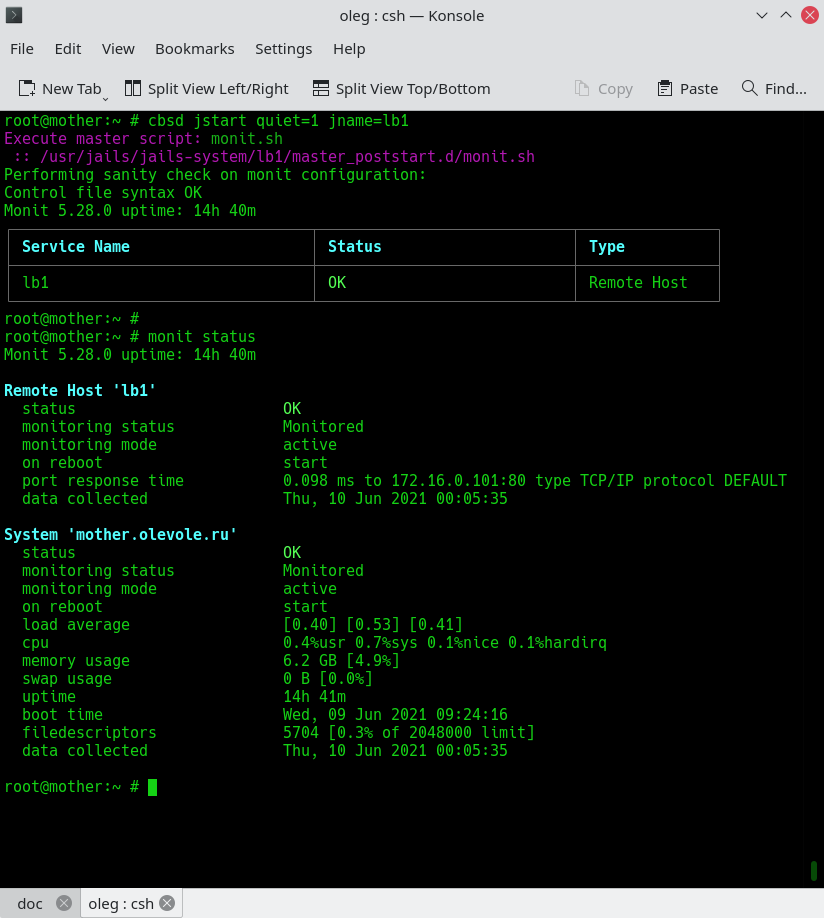
Now simulate a denial of nginx service, you just need to stop it:
cbsd jexec jname=lb1 service nginx stop
and watch what happens next.